Introduction
If you’ve been hearing buzz about Nugget iOS lately, you’re not alone. This little tool has been making waves in the iPhone community, especially among users who want more control over their devices without diving into the messy world of jailbreaking.
But here’s the real question: is Nugget iOS safe, useful, and actually worth downloading in 2025?
In this review, I’ll break down everything you need to know: what Nugget iOS is, its features, how it works, possible risks, and how it compares with alternatives like Misaka, Cowabunga, and TrollStore. By the end, you’ll have a clear answer to whether this tool is right for you.
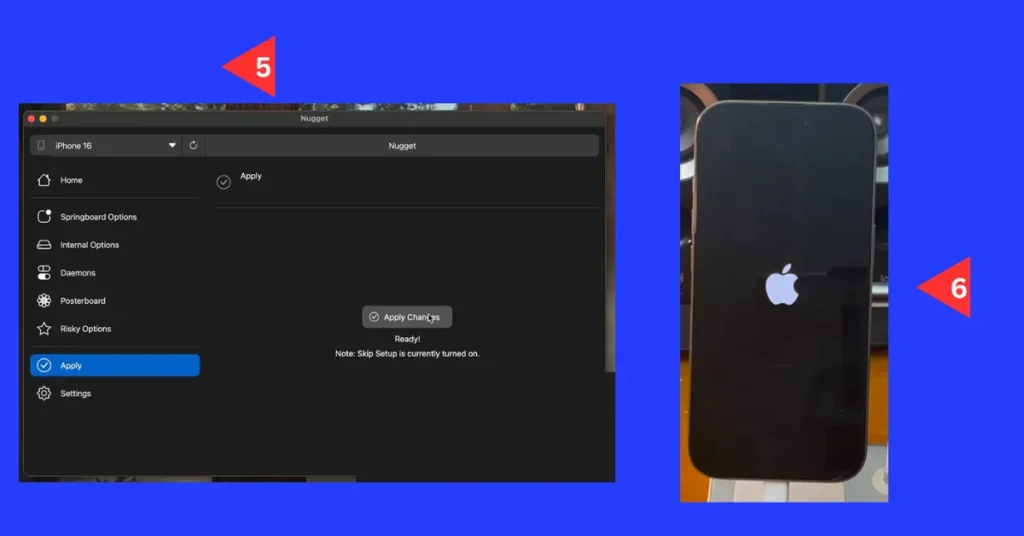
What is Nugget iOS?
In simple terms, Nugget iOS is a customization utility for iPhones and iPads. It was developed by LeminLimez, a well-known figure in the iOS community. Unlike traditional jailbreak tools, Nugget doesn’t “hack” your iPhone. Instead, it cleverly unlocks hidden system features and gives you lightweight customization options all without breaking Apple’s security model.
So why is it trending? Because more and more iOS users want flexibility without the risks of jailbreaking. Nugget offers a middle ground: extra tweaks and personalization while still keeping your iPhone safe and mostly “stock.”
In other words, it’s for people who love iPhones but wish they could tweak them just a little more.
Features of Nugget iOS
Here’s where Nugget iOS really shines. These are its main features,
Hidden iOS Features
- Access settings Apple usually hides from users.
- Example: tweak UI elements, experiment with experimental features.
Customization Options
- Change small parts of your iPhone’s look and feel.
- Nothing as deep as a jailbreak theme, but enough to make your phone feel more personal.
Non-Jailbreak Tweaks
- Nugget doesn’t need root access, meaning your device’s security remains intact.
- Great for users who don’t want to risk bricking their iPhone.
Lightweight & Beginner-Friendly
- Easy to install and use.
- Doesn’t slow down your phone noticeably.
Pros & Cons
Pros
- No jailbreak required
- Unlocks hidden iOS settings
- Safer than traditional tweaks
- Beginner-friendly
Cons
- Limited customization compared to jailbreaking
- May have bugs or compatibility issues on newer iOS versions
- Not officially endorsed by Apple
Compatibility & Requirements
- Supported Devices: Works on most modern iPhones and iPads.
- iOS Versions: Designed for iOS 17 and iOS 18, though some features may vary.
- Installation: The safest way is via the official developer’s GitHub or trusted community sources. Avoid random third-party download sites.
[insert download guide or official link here]
Is Nugget iOS Safe?
This is probably the biggest concern for most readers.
- Security: Since Nugget doesn’t jailbreak your phone, it avoids the biggest security risks. Your device’s core system remains protected.
- Privacy: Always double-check that you’re downloading Nugget from the official developer source. Fake copies can carry malware.
- Legality: Using Nugget is legal. It doesn’t promote piracy or break Apple’s terms in a major way though Apple won’t officially support it.
So yes, it’s relatively safe, but use common sense: stick to trusted sources and don’t expect Apple to help if you run into issues.
User Experience & Performance
I tested Nugget on an iPhone running iOS 17.5. Here’s what I noticed:
- Ease of Use: Installation is straightforward. The interface is minimal and beginner-friendly.
- Performance: No major slowdowns, but some tweaks don’t always stick after a reboot.
- Drawbacks: A few features are hit-or-miss. Since it’s community-driven, stability depends on ongoing updates.
Overall, it feels lightweight and accessible, but don’t expect a polished “App Store-level” app experience.
Comparison with Alternatives
If you’re considering Nugget, you should also know the alternatives:
- Misaka: Another popular tweak manager with more features but a slightly steeper learning curve.
- Cowabunga: Known for UI tweaks and customization; similar scope to Nugget.
- TrollStore: Much more powerful, but riskier, allows permanent app installs outside the App Store.
Where Nugget stands out: It’s lightweight, simple, and safer than TrollStore. But it’s also less powerful than Cowabunga or Misaka.
Think of it as the “starter pack” for iOS tweaks.
Verdict: Is It Worth the Download?
If you’re someone who wants:
- A safer way to experiment with iOS tweaks
- Access to hidden settings without jailbreaking
- A lightweight tool that’s easy to uninstall
Then Nugget iOS is worth trying.
But if you’re an advanced user who wants full customization, themes, or heavy tweaks, you might find Nugget too limited.
FAQs
1. Is Nugget iOS free?
Yes, it’s free to use. Just be sure to download it from the official source.
2. Do I need to jailbreak my iPhone?
No, Nugget works without jailbreak. That’s its biggest advantage.
3. Does it work on iOS 17/18?
Yes, Nugget is compatible with iOS 17 and 18, though updates may affect stability.
4. Is it safe to install?
Yes, if downloaded from the official developer. Avoid third-party sites.
5. Can I uninstall Nugget easily?
Yes, you can remove it without restoring your iPhone.
6. Will Apple ban me for using it?
Unlikely. At worst, some features may stop working after an iOS update.
Conclusion
Nugget iOS is an exciting tool for iPhone users who want more freedom without taking the risks of jailbreaking. It’s not perfect, and it won’t replace full jailbreak-level tweaks, but it does a solid job of unlocking hidden features in a safe, beginner-friendly way.
If you’re curious and cautious, Nugget iOS is worth a try, just keep your expectations realistic.