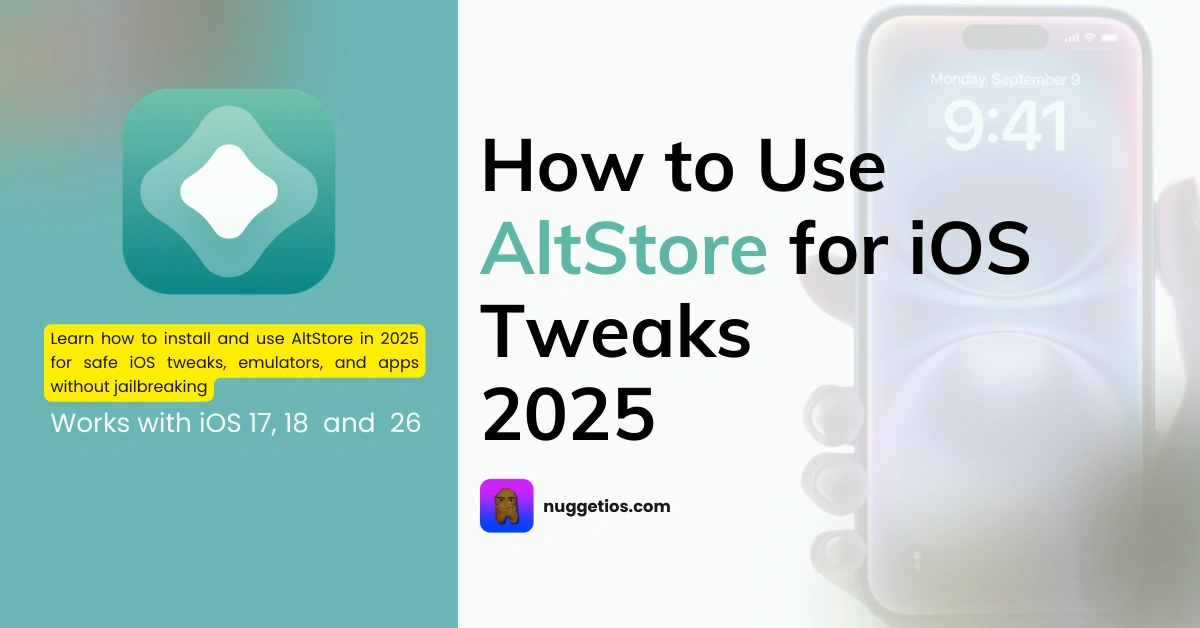Introduction
If you have ever wanted to customize your iPhone or iPad beyond what Apple allows, you might have come across the word jailbreak. But jailbreaking is risky, outdated, and not always supported on the latest versions of iOS. This is where AltStore comes in.
In 2025, AltStore will have become the go-to option for people who want to sideload apps, install emulators, and enjoy tweak-like features without putting their device at risk. Unlike shady app stores or jailbreak tools, AltStore gives you a safe and legal way to move beyond the App Store’s limitations.
In this guide, I will walk you through everything you need to know about AltStore. You will learn what it is, why people trust it, how to install it step by step, and how you can use it to get tweak-like features on your iPhone or iPad. Whether you are just curious or ready to try it, this article will cover the essentials.
What is AltStore
AltStore is an alternative app store for iOS created by developer Riley Testut. Unlike Apple’s App Store, AltStore lets you sideload apps and utilities that Apple usually blocks.
Here is the simple idea behind it.
- AltStore uses your own Apple ID to re-sign apps before installing them
- It does not require jailbreak, so you do not need to modify system files
- It is built on Apple’s official development system, which makes it safer than using hacked app stores
In short, AltStore provides you with more freedom on your iPhone or iPad while maintaining your device’s security.
Why Use AltStore for iOS Tweaks
Most people choose AltStore for three main reasons.
Freedom to install apps that Apple does not allow
Many apps like emulators, file managers, and customization tools are not available in the App Store. AltStore gives you access to them legally.
Tweak-like features without jailbreak
You can install apps that bring extra functionality to iOS, such as custom widgets, advanced utilities, or theming tools, all without jailbreaking.
Safety and control
AltStore signs apps with your Apple ID. This means you control the apps you install instead of relying on an unknown third-party store.
Think of AltStore as your personal mini App Store that works under your control.
Step-by-Step Installation Guide
Before you begin, make sure you have these.
- A Mac or Windows computer
- An iPhone or iPad running iOS 12.2 or later (works up to iOS 18 in 2025)
- A Lightning or USB-C cable
- A free Apple ID account
- A stable Wi Fi connection
Now, let us go through the setup.
Step 1: Download AltServer
- Visit altstore.io on your computer
- Download AltServer for macOS or Windows
- Install it like any normal application
Step 2: Connect Your Device
- Plug your iPhone or iPad into the computer
- On macOS, make sure the Mail app is installed and running
- On Windows, install iTunes from Apple’s website (not from Microsoft Store)
Step 3: Install AltStore
- Open AltServer on your computer
- Click the AltServer icon in your menu bar or taskbar
- Select Install AltStore and pick your device
- Enter your Apple ID and password
- AltServer will now install AltStore on your device
Step 4: Trust the Developer Profile
- On your iPhone, go to Settings > General > VPN and Device Management
- Find your Apple ID under Developer Apps
- Tap Trust
Step 5: Enable Wi Fi Sync (Recommended)
- Connect your device to iTunes or Finder
- Enable Sync with this iPhone over Wi Fi
- This lets AltStore refresh apps wirelessly without needing a cable each time
At this point, AltStore is ready to use on your iPhone or iPad.
Using AltStore for iOS Tweaks
Here is how to start using AltStore.
- Open the AltStore app on your device
- Download .ipa files of apps you want to try
- Tap the plus button in AltStore to import and install them
AltStore will sign the apps with your Apple ID and install them. Each app works for 7 days before expiring, but AltStore refreshes them automatically in the background if Wi Fi sync is enabled.
Some popular uses include:
- Delta emulator for playing classic Nintendo games
- Clip for advanced clipboard management
- Other utilities that add new features to iOS
Popular Apps and Utilities in 2025
These are some of the most installed apps through AltStore today.
- Delta Emulator for NES, SNES, Game Boy, and DS games
- UYouPlus a modified YouTube app with extra features
- Clip clipboard manager with search and history
- Provenance is a multi-platform game emulator
- iNDS is a Nintendo DS emulator
These apps give your iPhone tweak-like features without the need for jailbreak.
Note. Emulators are legal, but downloading game ROMs you do not own is piracy. Always use AltStore responsibly.
Troubleshooting Common Issues
You might face a few issues when using AltStore. Here is how to fix them.
App crashes or will not open
Reopen AltStore and re-sign the app. If needed, delete and reinstall.
Certificate expired
Free Apple IDs require apps to be refreshed every 7 days. Keep Wi Fi sync enabled so AltStore can refresh automatically.
AltStore cannot install apps
Check that your Apple ID is correct and make sure iTunes or Finder is set up for Wi Fi sync.
Wi Fi sync is not working
Re-enable Wi-Fi sync in iTunes or Finder. Restarting your computer and iPhone also helps.
Unable to verify app error
Go back to Settings > General > VPN and Device Management and trust the certificate again.
AltStore vs Alternatives
AltStore is not the only sideloading method, but it is the most beginner friendly in 2025.
- AltStore is free, safe, and limited to 3 apps at a time
- Sideloadly works only on Windows and gives more options, but requires manual re-signing
- TrollStore allows permanent signing, but only works on certain iOS versions and needs an exploit
For most users, AltStore is the simplest and safest choice.
FAQs
Is AltStore safe
Yes. Since it uses your own Apple ID, it is as safe as installing apps with Apple’s Xcode.
Do I need to jailbreak my iPhone?
No. AltStore works without jailbreak, which is one of its biggest advantages.
Can I install paid apps for free with AltStore?
No. AltStore is not meant for piracy. It is designed for legal sideloading.
Why do apps expire after 7 days?
This happens because of Apple’s free developer certificates. AltStore refreshes them automatically if Wi Fi sync is on.
Can I use AltStore without a computer?
You need a Mac or PC for the first setup. After that, apps can refresh wirelessly.
Conclusion
AltStore has changed the way iPhone and iPad users explore tweaks and apps in 2025. It gives you a safe and legal way to sideload apps while staying in control of your device.
If you want to try emulators like Delta, use utilities like Clip, or simply learn more about customizing your iPhone, AltStore is the best place to start. It is safe, simple, and beginner-friendly.
Now that you know how to install AltStore, use it, fix common issues, and compare it with alternatives, you are ready to test it yourself. You may be surprised at how much more freedom your iPhone or iPad can have without a jailbreak.