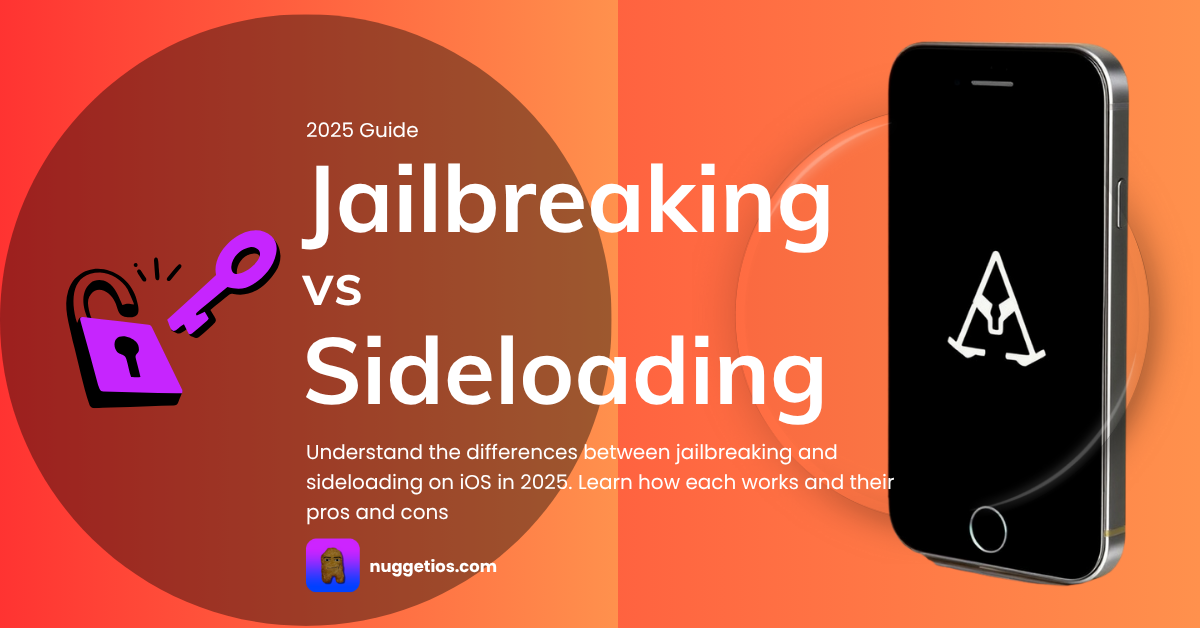The Changing iOS App World in 2025
In 2025, the way we install apps on iPhones is evolving faster than ever. With the European Union enforcing the Digital Markets Act (DMA), Apple has been pushed to allow sideloading in the EU. Brazil has joined the movement, ordering Apple to enable sideloading for its users. In fact, Apple was fined €500 million in April 2025 for restrictions that went against the DMA.
All of this has reopened a debate that’s been around for more than a decade: Should you jailbreak your iPhone, sideload apps, or stick with the App Store?
Let’s break it down in simple terms.
What Are Jailbreaking and Sideloading?
Jailbreaking
Jailbreaking is like unlocking a hidden control panel on your iPhone. Normally, iOS is locked down to prevent changes to its core system. Jailbreaking bypasses those restrictions, giving you root access so you can install custom themes, modify system functions, and run apps Apple would never approve for the App Store.
This is done by exploiting vulnerabilities in the iOS boot process. Tools like Checkra1n, Palera1n, and Dopamine are popular options, and they often employ semi-tethered or semi-untethered methods, meaning you may need to reapply the jailbreak after a reboot.
Sideloading
Sideloading is much simpler. Instead of hacking into iOS, you just install apps from outside the App Store either through a third-party app store or by downloading the app directly from a website.
As of iOS 17.4 and 17.5, sideloading is officially allowed in the EU (and soon in Brazil) under regulated conditions. The apps must undergo Apple’s notarization process, which is a lighter security check than the full App Store review. Outside these regions, sideloading is still blocked unless you use developer tools or workarounds. Nugget iOS is one of the prominent examples of an iOS sideloading app.
Key Technical Differences
| Feature | Jailbreaking | Sideloading |
|---|---|---|
| Modifies iOS? | Yes | No |
| OS-Level Access | Full root permissions | None |
| How It Works | Exploits iOS boot chain vulnerabilities | Installs signed/notarized apps outside App Store |
| Warranty Impact | Usually, no effect is allowed in regions | Limited to the EU, Brazil, or via unofficial methods |
| Stability | Risk of crashes, boot issues | More stable |
| Global Availability | Anywhere (if you jailbreak) | Limited to EU, Brazil, or via unofficial methods |
Pros and Cons
Jailbreaking
Pros:
- Full customization (themes, UI tweaks, advanced settings)
- Access to unapproved or experimental apps
- Greater control over your device
Cons:
- Higher security risks
- More system instability
- Possible warranty void
- Requires technical knowledge
Sideloading
Pros:
- Easier than jailbreaking
- No system modifications
- Legal in certain regions under regulations
- Can still get apps not in the App Store
Cons:
- App selection is limited compared to jailbreak repos
- Not available everywhere
- Still some security risks if apps aren’t trusted
Risks You Should Know
- Security Threats – Jailbreaking removes many of Apple’s protections, making your device more vulnerable. Even notarized sideloaded apps may contain malicious code if the source isn’t trustworthy.
- System Instability – Jailbreak tweaks can conflict with each other or with iOS updates, causing crashes.
- App Expiration – Sideloaded apps using enterprise or developer certificates may stop working if those certificates are revoked.
- Warranty & Support Issues – Apple can refuse repairs for jailbroken devices.
- Apple Countermeasures – Frequent iOS updates may disable jailbreaks or break sideloaded apps.
Legal Landscape in 2025
- European Union (EU) – DMA forces Apple to allow sideloading and third-party app stores for EU users, but a Core Technology Fee and eligibility checks limit adoption.
- Brazil – Court ruling orders Apple to enable sideloading within 90 days, though Apple is appealing.
- United States – Sideloading is legal, but Apple hasn’t enabled it by default. The Epic vs. Apple case has opened doors for more app distribution changes.
- Australia – Considering DMA-like laws; Apple is lobbying against them, citing security concerns.
Jailbreaking is not illegal in most countries, but it violates Apple’s terms of service.
Which Should You Choose?
- Tech Enthusiasts – If you want deep customization and are willing to accept the risks, jailbreaking offers the most control.
- App Testers & Developers – Sideloading is safer and lets you run custom apps without major risks.
- Casual Users in EU/Brazil – Sideloading offers more choice without major complications.
- Security-Focused Users – Stick with the App Store for maximum protection.
Safety Tips
- Backup First – Always use iCloud or Finder before jailbreaking or sideloading.
- Use Trusted Tools – Only download jailbreak tools from well-known sources like GitHub or official project sites.
- Check Compatibility – Make sure your iOS version is supported by the tool or method.
- Verify App Sources – For sideloading, ensure apps are from reputable developers.
- Remove Before Updating – Uninstall jailbreak or sideloaded apps before upgrading iOS to avoid issues.
Final Takeaway
In 2025, jailbreaking is still the go-to for ultimate iOS control, but it’s riskier than ever. Sideloading offers a legal, less intrusive option in certain regions, though it comes with its own limits.
If you value freedom over safety, jailbreaking might be your path. If you want more app choice without changing iOS, sideloading is the smarter move. And if you prioritize security and stability, the App Store is still your safest bet.